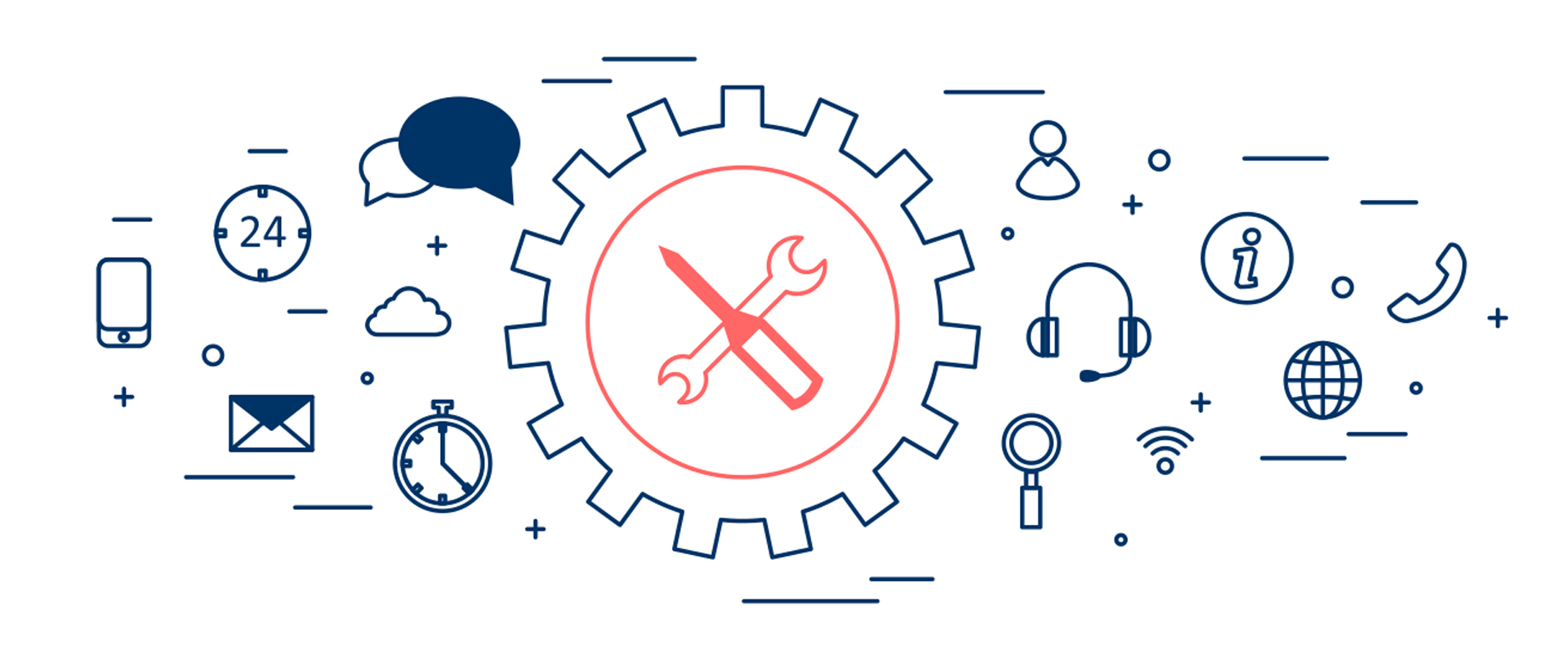
Help
Troubleshooting
Our contact center has compiled a list of merchants' frequently asked questions. Here you will find step-by-step instructions for solutions to common problems. This information should help to reduce unnecessary processing down time.
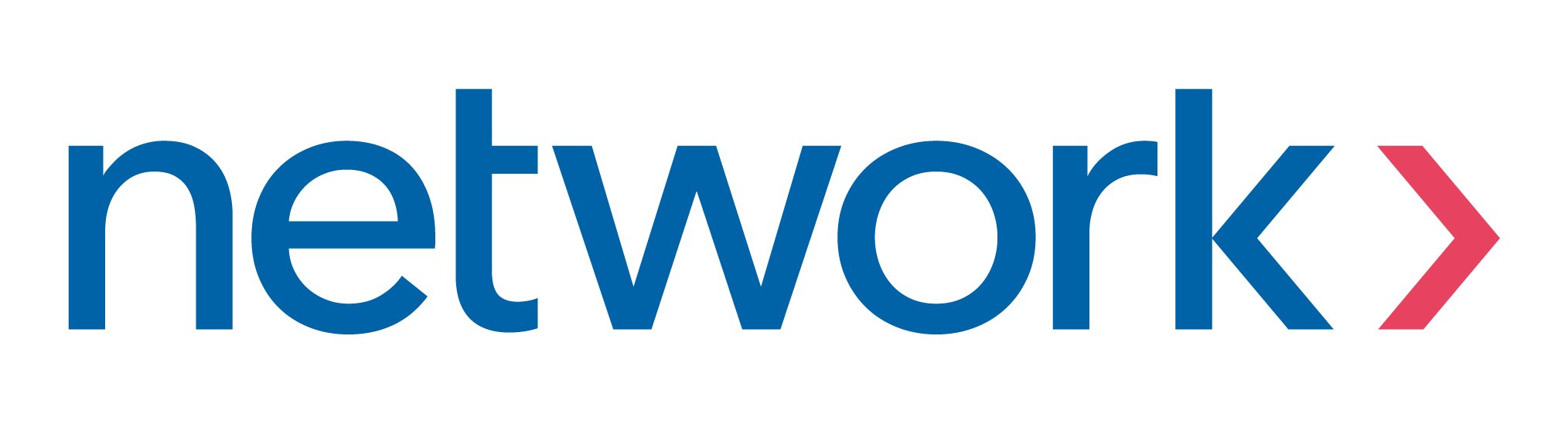
 PAX S800
PAX S800 PAX S900
PAX S900 Spire G7
Spire G7 VX 520
VX 520 VX 675
VX 675 VX 680
VX 680